I'm willing to bet that your children have quite a bit of experience using technology--even if they are only toddlers! They've probably already spent some time typing on a keyboard and can likely navigate a tablet almost as well as (or maybe even better!) you.
But, when your child is plucking away on a keyboard, are they just pecking at the keys or letters and numbers with their pointer fingers? If so, you might want to start encouraging them to develop proper typing skills.
Why does this matter?
In the many years that I have been a tutor and teacher, I've noticed that the kids who learn to type properly are able to complete their work more quickly and with fewer mistakes. They also are able to process information mentally more efficiently because they don't have to waste mental energy on the act of typing--they free up brain power for learning. They also develop a skill than will help them in any number of future endeavors ranging from simply playing a game online with friends to writing an important report at work.
I taught my son, JP, to type at age 5 and now, at age 18, his typing speed is well over mine. We both took typing tests last week, and my speed was 94 words per minute after adjusting for errors. Pretty good, right? My son blew me away with an adjusted typing speed of nearly 120 words per minute!
So, how did I teach him to type properly?
We used a little online program called Dance Mat Typing. This is a completely free, fully online typing program from BBC Bitesize, an educational website from the BBC. The program is fun and cute with lots of little animals and sound effects.
Your kids will learn which keys should be pressed with which fingers, and where their hands should sit on the keyboard. They can practice a number of drills, starting with super simple combinations and working their way up through a few different levels.
Now, Dance Mat Typing is not a comprehensive typing program and does leave a lot to be desired, but overall it's a great starting point! I had my son start out with just a few minutes per day, repeating several segments over the course of several days, and eventually he was able to learn the key strokes and correct typing skills. From there, he was able to start using a computer keyboard properly and his speed and overall typing skills increased at a fast rate, naturally, since he had the basics nailed down.
Here are a few additional screen shots of the program:
You can check out Dance Mat Typing HERE. Be sure to come back and let us know what you think of it and if your kids benefit from it!
Did you enjoy this post? Check out these additional articles:

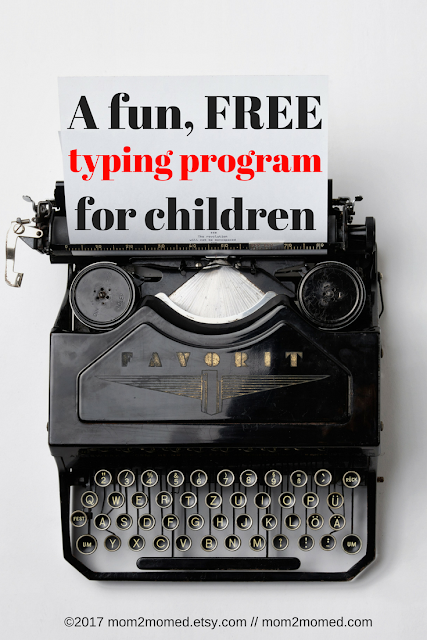










No comments:
Post a Comment